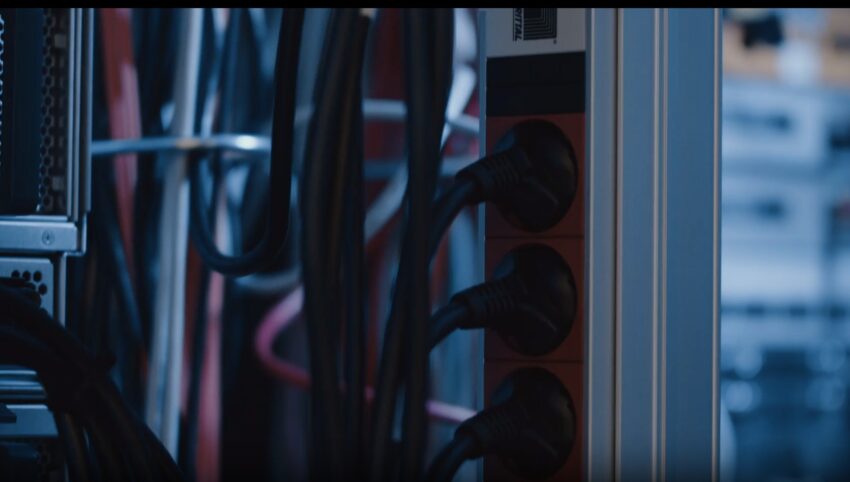Setting up a home involves countless decisions, and one that often stands out is determining the optimal height for a floating TV stand. While it may appear as a mere design choice, the height of the TV impacts our daily comfort, the aesthetics of the room, and even the health of our posture.
As I stepped into this subject, I uncovered a plethora of factors that come into play.
In the ensuing discussion, I aim to share these insights, weaving together practicality and design principles, to help you create a space that is both functional and visually pleasing.
Showing the Ropes
Before diving into the specifics, it’s essential to understand some basics of mounting. This section covers the foundation for choosing the right height for your media console.
Why is Height Relevant?
When setting up any visual element in your home, height plays a pivotal role. Not only does it affect aesthetics, but it also has practical implications.
- Visual Comfort: Mounting at the correct height ensures that viewers don’t strain their necks or eyes. A floating setup should enhance viewing pleasure rather than detract from it.
- Room Balance: The height can influence how balanced a room feels. If it’s too high or too low, it can throw off the room’s equilibrium, making it feel awkward or uninviting.
The Ergonomics Behind It
While aesthetics are essential, the ergonomics of your floating setup shouldn’t be neglected. It’s about optimizing comfort and reducing physical stress during extended viewing sessions.
- Eye Level is Key: The middle of the screen should be at or slightly below the viewer’s eye level when seated. This reduces neck strain and ensures optimal viewing angles.
- Distance Matters: Coupled with height, the distance from the screenplays into the ergonomics. A good rule of thumb is that the larger the screen, the further back viewers should sit, which might influence the height you choose.
Factors Affecting the Ideal Height
Multiple factors influence how high your media console should be mounted. From room size to furniture height, every element should be considered to achieve the perfect placement. Every room is unique. Therefore, it’s imperative to evaluate your specific space before deciding on the height.
Rooms with high ceilings might allow for slightly higher mounting. Remember to prioritize the viewer’s comfort over the room’s spaciousness. Consider other artworks or fixtures on the same wall. Ensure the setup doesn’t clash with other elements, maintaining harmony in design.
Your choice of seating – be it a couch, recliner, or floor cushions – will greatly influence the ideal height for mounting. With standard couches, the middle of the screen should ideally be about 42 inches from the floor. Adjustments can be made based on couch height and viewer preference.
For recliners or lower seating arrangements, consider lowering the mounting height. This ensures viewers don’t have to tilt their heads uncomfortably upwards.
Personal Preferences and Aesthetics
Beyond the practical and ergonomic aspects, personal preferences and aesthetic choices should not be overlooked. After all, it’s your living space, and it should resonate with your style. While general guidelines can be given, personal viewing habits matter. Do you binge-watch shows, or is the screen mostly for background noise?
| Viewing Type | Description | Recommendation |
|---|---|---|
| Extended Viewing | If you frequently have movie nights or binge-watching sessions, comfort should be paramount. | Err on the side of slightly lower mounting to avoid neck strain. |
| Casual Viewing | For occasional viewers or those using the screen more for ambiance, aesthetics can play a more significant role. | Opt for a slightly higher placement to complement room design. |
The beauty of a floating media console is its ability to seamlessly integrate with modern design.
- Minimalist Approach: If you lean towards minimalist designs, ensure the setup doesn’t dominate the room. It should complement other elements, not overshadow them.
- Statement Piece: For those using the media console as a focal point, play with height to achieve that perfect balance. Remember, while it can stand out, viewer comfort shouldn’t be compromised.
Tools and Preparation
Armed with a solid understanding of height factors, it’s time to get hands-on. This section will guide you through the tools you need and how to prep your space effectively. Every DIY enthusiast knows the importance of having the right tools.
When mounting your media console, the following are indispensable: Ensuring your floating stand is perfectly horizontal is crucial. A skewed console not only looks bad but could risk damaging your equipment. Mounting securely means anchoring your console into wall studs, not just the drywall.
A stud finder ensures your stand has the support it needs.
Safety Preparations
While the process is straightforward, safety should always come first. Before you begin, consider these points:
- Clear the Area: Make sure the immediate vicinity is free from obstacles or fragile items. This not only gives you ample space to work but also minimizes the risk of accidents.
- Get Assistance: While some can manage alone, having an extra set of hands can be invaluable, especially when marking positions or ensuring the stand is level during mounting.
Practical Steps to Mounting
With your tools at the ready and your space prepped, it’s time to get to the heart of the matter. Follow these steps to ensure a smooth mounting process.
Marking the Right Height
Before drilling any holes, the first step is determining and marking the ideal height.
| Step | Description | Action |
|---|---|---|
| Mock Placement | Using painter’s tape, mock the position of your floating stand on the wall. | Sit on your usual spot and evaluate the height. Adjust as necessary. |
| Double-Check with Level | Once you’ve determined the height, use a level tool. | Mark a straight horizontal line, ensuring your console will be perfectly aligned. |
Securing the Console
With the height marked, it’s time to secure the console in place.
| Step | Description | Instructions |
|---|---|---|
| Locate the Studs | Use your stud finder to locate the wall studs within the marked area. | Mark these positions clearly. |
| Drill and Mount | Following the manufacturer’s instructions for your specific floating stand, drill the necessary holes. | Ensure you’re anchored into the wall studs. Secure the stand in place, double-checking with your level tool. |
Post-Mounting Considerations
The floating media console is now securely mounted. There are a few additional considerations to ensure you get the most out of your setup.
Cable Management
A floating console’s appeal can quickly be overshadowed by messy cables. To maintain a sleek look:
- Use Cable Concealers: These are channels that can be mounted on the wall, hiding your cables from view. They can be painted over to match your wall, making them virtually invisible.
- Opt for Wireless Devices: If feasible, consider using devices that don’t require physical connections, reducing the number of cables you need to manage.
Regular Maintenance
While floating stands are designed to be durable, regular check-ups ensure longevity and safety.
- Monthly Check: At least once a month, do a quick visual check. Ensure no visible parts are wearing out and that the console remains level.
- Annual Assessment: Once a year, it might be worth reassessing the stand’s secure mounting, ensuring the anchors are holding and that there’s no undue stress on any part.
FAQs
Is it safe to mount the TV stand on drywall without studs?
No, for the safety and durability of your setup, it’s crucial to anchor the floating stand into wall studs, not just the drywall. This ensures your stand has the required support, especially given the weight of modern TVs.
What if my preferred height doesn’t match the recommended ergonomic height?
While ergonomic guidelines are designed for comfort, personal preference also plays a role. If aesthetics or other factors make you prefer a different height, ensure it’s a choice you’re comfortable with in the long run. Consider occasional viewing habits versus extended viewing habits when making your decision.
How do I accommodate multiple viewing angles in a room with diverse seating?
In rooms with varied seating, like couches and floor cushions, consider the primary viewing spot when determining height. Secondary seating areas might not have the optimal viewing angle, but the primary spot should be prioritized.
Can I adjust the height after mounting?
While possible, adjusting the height post-mounting can be a tedious process. It might require patching old holes and drilling new ones. It’s best to measure and plan carefully before the initial installation.
Is there a universal “best” height for mounting a floating TV stand?
Even though There are guidelines and recommendations, the best height is a balance between ergonomic principles, personal viewing habits, room design, and individual preferences.
The Bottom Line
Every room has its unique character, and the height of your TV stand should complement that while ensuring viewer comfort. The insight I’ve shared is based on a blend of professional advice, personal experiences, and an understanding of human ergonomics.
As you make your choice, remember that your decision should resonate with your individual needs, room dynamics, and the overall vibe you wish to curate. It’s about creating a harmonious space that you can proudly call home.
Related Posts:
- How to Mount a Floating TV Stand? – Overview, Tips, FAQS
- How Much Does a 65 Inch TV Weigh and How Wide Is It…
- ONKRON Mobile TV Stand Rolling Cart 2024 - Roll Your…
- 11 Best 4K Smart TVs to Buy Under $500 2024 - Enjoy…
- Samsung NU7100 Smart 4k LED TV 2024 - Selecting a…
- How to Install Ceiling TV Mount - Easy Installation Guide