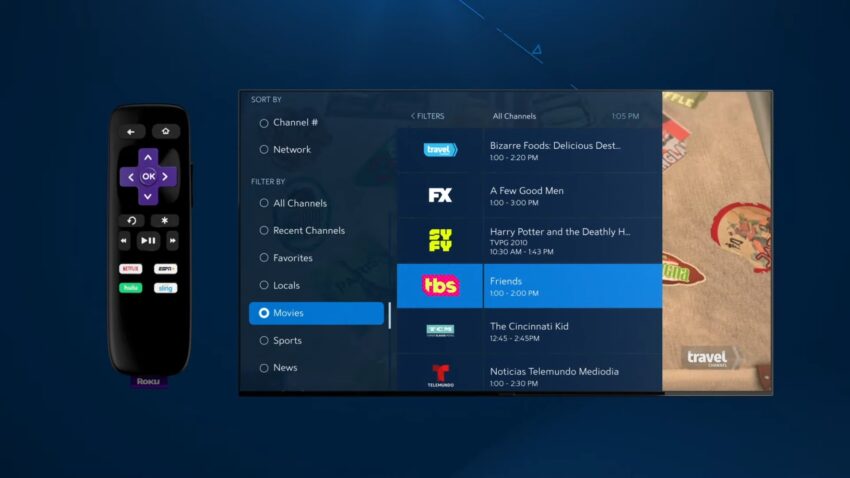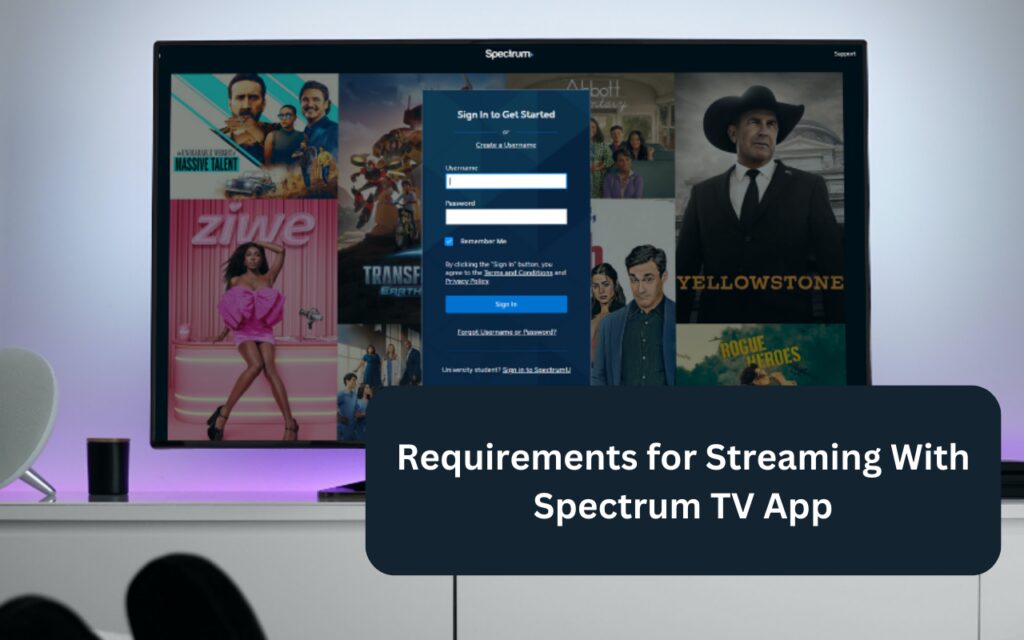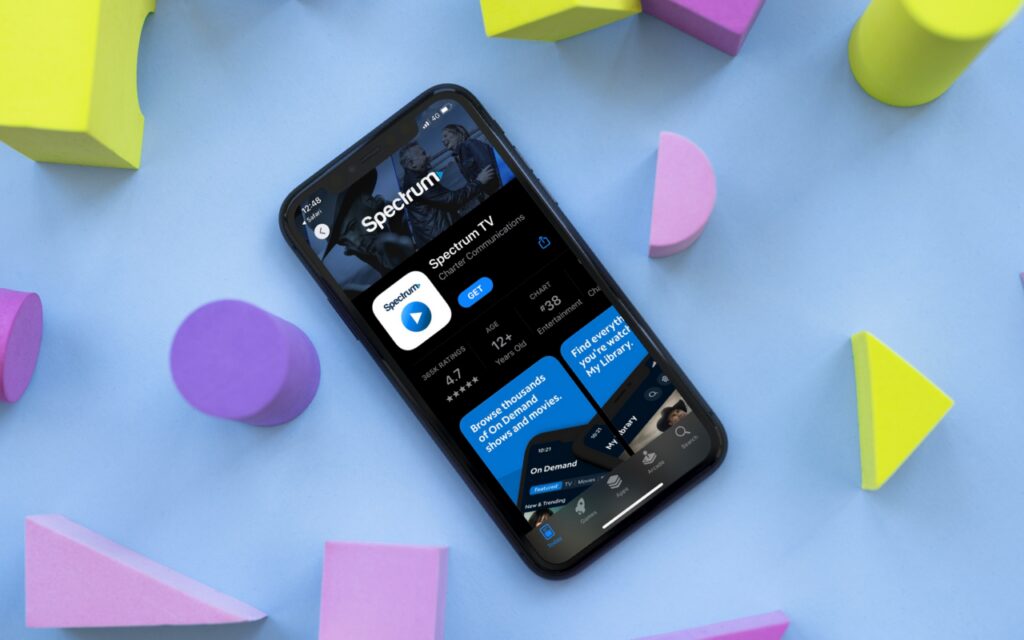If you’re wondering about the compatibility of the Spectrum TV App with various devices, you’re in the right spot. The Spectrum TV App, with its array of features including live and on-demand TV, can truly enhance your viewing experience, provided your device is compatible.
In this article, I’ve put together a comprehensive list of devices that are compatible with the Spectrum TV App. This list spans a wide range, from smartphones and tablets to smart TVs and streaming devices. Going through this list will provide you with a clear understanding of whether your device can support the app or if an upgrade might be in order.
So, without further ado, let’s proceed with the information. By the end of this article, you’ll have a thorough understanding of the compatibility of the Spectrum TV App with various devices. Let’s begin!
The Basics of Spectrum TV App
This app allows Spectrum cable television users to stream live channels and access plenty of on-demand content that this provider offers. What makes this app unique is that, unlike most cable service apps, you can use this one to stream from an unlimited number of devices at the same time while at home.
However, when you are on the go, you can use it on two devices, which is still pretty good. The app is jam-packed with various features, and it is among the most popular ones in this branch.
Device Compatability
You will be glad to hear that the Spectrum TV app is compatible with most modern devices out there, so if you have a brand-new tablet, phone, or any other similar device, you will be able to use it. In the section below, you will find all the compatible devices that support this app.
1. Android Devices
Which Devices are Supported?
- Most smartphones and tablets running Android 5.0 or above
- Android TV devices running Android 5.0 or above
- Kindle Fire tablets
The Spectrum TV App is designed to be highly compatible with a variety of Android devices. Essentially, if you have an Android device running version 5.0 (Lollipop) or above, you’re good to go.
Experience on Android Devices
The Android version of the Spectrum TV App is robust and user-friendly. It supports features like parental controls, custom channel lineups, and even closed captions for accessibility.
2. iOS Devices
Which Devices are Supported?
- iPhone, iPad, and iPod Touch running iOS 12 or later
- Fourth-generation Apple TV or later
If you’re an Apple aficionado, you’re in luck. The Spectrum TV App is compatible with most iOS devices, provided they are running iOS 12 or later.
Experience on iOS Devices
Much like its Android counterpart, the Spectrum TV App offers a smooth and immersive user experience on iOS devices. You can watch live TV, enjoy on-demand content, and set your DVR, all with a few taps.
3. Amazon Devices
Except for the first-generation Kindle Fire, the Spectrum TV app works for every Amazon device you can think of. Just download the app, and you will be able to stream.
If you want to check whether or not your Kindle Fire device supports this app, go to Settings > Devices > About > System Version. If the number is higher than 6, your version will support this app.
4. Roku
Models That Are Supported
- Most Roku models including Roku Stick and Roku TV
Roku is one of the most popular streaming devices, and the Spectrum TV App runs smoothly on most Roku models.
Experience on Roku
The Spectrum TV App on Roku offers a straightforward interface, making it simple for users of all ages to navigate through its extensive content library.
5. Xbox One and Xbox Series X/S
All versions of Xbox One and new-generation consoles, Xbox Series X/S, are compatible with this app.
6. Samsung Smart TV
Models That Are Supported
- Samsung Smart TVs from 2012 and later
The Spectrum TV App is available on a broad range of Samsung Smart TVs, essentially any model released from 2012 onward.
User Experience on Samsung Smart TVs
Samsung’s intuitive interface, coupled with the Spectrum TV App, ensures an unparalleled TV viewing experience. It’s almost like having a cable box without the actual box.
7. Vizio Smart TV
Vizio smart TVs are another group of compatible devices that allow you to download this app and stream from it seamlessly.
8. Windows
System Requirements
- Windows 10 or above
Windows users can easily access the Spectrum TV App via their web browser, provided they are running Windows 10 or above.
Experience on Windows
The web-based interface of the Spectrum TV App is well-optimized for Windows, offering a fluid and hassle-free experience.
Requirements for Streaming
Once you subscribe to any Spectrum plan, you should be aware of the fact that the account activation might last between 48 and 72 hours before you can finally start using the app. Aside from this, there are certain requirements you will need to meet to use this app, and we have listed them in the section below.
- Your internet speed must have a speed between 10 and 15 Mbps.
- You need to pay all your outstanding bills.
- You require a genuine internet-connected device that works properly.
- When you start streaming, make sure to turn on your location settings on your Android or apple device. When the location is on, you can use all the active channels from your package.
- When you are traveling, you can adjust your location to access different channels.
- The app is only for United States residents, and the app will not work when you are outside the state’s borders.
How to Install the Spectrum TV App
The first thing you need to do is connect your device to the internet and visit spectrum.net, where you should create your account. You will require your Spectrum email address or account number and security code to create this account. The security code can be found on your billing statements.
Once you create the account, you will need to visit the app store for your device and download and install the Spectrum TV app. We have already mentioned, and it is important to note, that after you have created an account, it may take up to 72 hours before it is fully active, and it can allow you to stream the content from the app.
Plans and Prices
There is a total of three Spectrum TV cable plans you can opt for. TV Select is the cheapest plan, and it offers basic cable with 125+ channels at the price of 59.99 USD during the promo period and 79.99 USD post-promo period.
MI Plan Latino is the middle plan that offers access to Spanish channels, and it offers 145+ channels at 39.99 USD monthly during the promo period and 54.99 in the post-promo period.
Spectrum TV Select + Latino view offers 200+ channels with more multi-lingual channel options, and it costs 71.99 USD monthly.
FAQs
Can I use the Spectrum TV App on multiple devices simultaneously?
Yes, you can use it on an unlimited number of devices simultaneously while you are at home. However, when you are on the go, you can use it on up to two devices at the same time.
Is the Spectrum TV App compatible with smart home devices like Amazon Echo or Google Home?
As of now, the app is primarily designed for smartphones, tablets, smart TVs, and streaming devices.
Do I need a Spectrum cable subscription to use the Spectrum TV App?
Yes, you need to have this subscription to use the app. Once you subscribe, you can stream live channels and access a variety of on-demand content that Spectrum offers.
Is the Spectrum TV App available for international users?
No, it is only available for residents of the United States. The app will not work when you are outside the state’s borders.
Can I use the Spectrum TV App on older versions of Android or iOS?
The app requires Android devices to be running version 5.0 (Lollipop) or above and iOS devices to be running iOS 12 or later. Older versions are not supported.
Are there any data usage limits when streaming with the Spectrum TV App?
Streaming live TV and on-demand content will consume data, so it’s advisable to be aware of your data plan limits if you are using mobile data to stream.
Final Words
Having explored the ins and outs of the Spectrum TV App, it’s clear that this app offers a versatile and comprehensive solution for your entertainment needs. With compatibility spanning across a wide range of devices, from Android and iOS devices to smart TVs and gaming consoles, the app ensures you can enjoy your favorite shows wherever you are, and on whichever device you prefer.
The app not only provides access to a plethora of live channels and on-demand content but also offers the flexibility of streaming from multiple devices simultaneously. The installation process is straightforward, and the pricing plans cater to a variety of preferences, making it a suitable choice for many.
Remember, while the app is designed to work with most modern devices, it’s always a good idea to check the compatibility of your specific device. Also, keep in mind the requirements for streaming, such as a stable internet connection and location settings.
With this information at your fingertips, you’re now well-equipped to make the most of the Spectrum TV App. Enjoy your viewing experience!