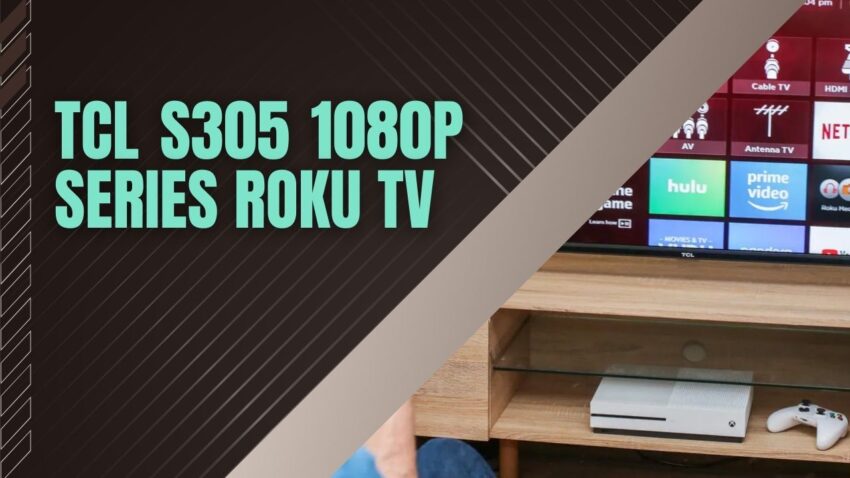The TCL S305 1080p Roku TV is the best TV to buy under the budget and is affordable at a low cost. It has a very good image quality, and it sports some of the best smart features available. The TV comes with the best motion handling capability and performs better without any motion blurness or lagging in its picture quality.
Unfortunately, it cannot produce bright images as it has a low contrast ratio and the saturation is also low so, the images cannot get very bright. Remember that the sizes of 28 “and 32” are 720.
The TCL S305 is replaced by S325/321. We don’t expect much difference between them other than minor cosmetic differences Based on your region and retailer the template available can differ. The main drawback of this TV model is that picture quality degrades at an angle when viewed. And the picture setting is minimal.
TCL S305 1080p Series Roku TV

- Blacks are well reproduced
- Excellent smart features
- Cannot get bright
- Picture quality deteriorates at an angle
- Picture settings are very limited
Key Features:
- Dimensions (W x H x D): TV without stand: 36.6 x 21.1 x 2.9 inches, TV with stand: 36.3 x 23.4 x 7.8 Inches
- Smart Functionality: Yes Roku TV Streaming Platform
- 1080p Full HD resolution for a lifelike picture
- Direct-lit LED produces great picture quality
- 120Hz refresh rate allows fast moving action scenes to be seen with virtually no motion blur
- Compatible with Alexa and Google Assistant
Design
The TCL S305 1080p Series Roku TV has a simple and sleek design. It has a thin black bezel that surrounds the screen and a glossy black finish on the back of the TV. The stand is made of plastic and has a simple rectangular shape that provides a stable base for the TV. The TV’s overall design is minimalist and won’t stand out as a centerpiece in a room, but it also won’t be an eyesore.
The TV is available in various screen sizes, including 28 inches, 32 inches, and 40 inches, which makes it suitable for different room sizes and viewing distances. The smaller sizes are great for use as a bedroom TV or a secondary TV in a living room, while the larger size is more suitable for use as a primary TV in a living room or a media room.
The TV’s slim profile and lightweight construction make it easy to mount on the wall using a compatible VESA mount. It also comes with a simple remote that has easy-to-use buttons and a minimal layout that makes it easy to navigate through the TV’s menus and settings.
Picture quality
The TCL S305 1080p Series Roku TV provides decent picture quality for its price range. It has a 1080p resolution, which may not be as sharp as 4K, but still delivers a clear and detailed picture.
The TV features direct-lit LED backlighting, which provides good brightness and uniformity across the screen. However, the TV’s native contrast ratio is not high, which means that it struggles to display deep blacks and may appear washed out in dark scenes.
The TV’s color accuracy is decent, but not as accurate as some higher-end models. It has a limited color gamut and struggles to display more vivid and saturated colors.
Motion
The TCL S305 1080p Series Roku TV has good motion-handling performance for a budget TV. It has a quick response time, resulting in minimal motion blur when watching fast-paced content such as sports or action movies. The TV also has a low input lag, making it suitable for gaming, as it feels responsive and provides a smooth gaming experience.
However, the TV’s native refresh rate is only 60Hz, which may not be sufficient for some viewers who want to experience smooth motion on 24p content or fast-paced action scenes. Additionally, the TV does not have any motion interpolation features, which means that it cannot add extra frames to reduce motion blur or judder.
Sound quality
The TCL S305 has the average sound quality for a budget TV. Its built-in speakers produce decently clear audio, but they lack bass and can sound somewhat tinny at higher volumes. For better sound quality, it’s recommended to use an external sound system or soundbar.
The TV also features a 3.5mm headphone jack, which can be used to connect headphones or external speakers. This can be useful if you want to watch TV without disturbing others in the same room.
Smart Features
The TCL S305 comes with a Roku TV built-in, which is one of the best smart TV platforms on the market. The user interface is easy to navigate and offers access to over 500,000 movies and TV shows through various streaming channels like Netflix, Hulu, Amazon Prime Video, and many more.
The TV also comes with the Roku mobile app, which allows you to control the TV and stream content from your smartphone or tablet. The app also offers a voice search feature that enables you to find content easily by speaking to your phone or tablet.
Additionally, the TCL S305 supports Wi-Fi and Ethernet connectivity, allowing it to connect to your home network and the internet. This means you can use the TV to browse the web, stream music, or access social media apps like Facebook and Twitter.
The TV’s remote control also has a built-in microphone that allows you to search for content using voice commands. This feature is handy when you don’t want to type in a search term or navigate the on-screen keyboard.
FAQ
Can I add apps to Roku TV?
Yes, you can add apps to your Roku TV by accessing the Roku Channel Store. The Channel Store is accessible from the Roku home screen, and it allows you to browse and download a wide variety of apps, including popular streaming services such as Netflix, Hulu, and Amazon Prime Video.
To add an app to your Roku TV, simply navigate to the Channel Store and search for the app you want to install. Once you find it, select the “Add Channel” button to download and install the app.
Can I use voice control with Roku TV?
Yes, Roku TV supports voice control through the Roku remote control or the Roku app on your phone. To use voice control, press and hold the microphone button on the remote control and speak your command. You can use voice control to search for content, launch apps, and control playback.
If you have the Roku app on your phone, you can also use voice control by tapping the microphone icon in the app and speaking your command.
Can I connect my gaming console to Roku TV?
Yes, you can connect your gaming console to Roku TV using an HDMI cable. The TV has multiple HDMI ports, allowing you to connect multiple devices such as gaming consoles, cable or satellite boxes, and Blu-ray players.
To connect your gaming console, simply plug it into one of the HDMI ports on the TV and switch the TV input to the corresponding HDMI input. You should then be able to use your gaming console on the TV.
Does Roku TV support 4K and HDR?
Yes, Roku TV supports 4K and HDR (High Dynamic Range) content, depending on the model. Some Roku TV models, such as the TCL 6-Series and 8-Series, support both 4K and HDR content, while others only support 4K or HDR.
To watch 4K or HDR content on Roku TV, you’ll need a compatible streaming service that offers 4K or HDR content, such as Netflix or Amazon Prime Video. You’ll also need a fast internet connection and a compatible HDMI cable to connect your streaming device to the TV. Once you have everything set up, you should be able to enjoy high-quality 4K or HDR content on your Roku TV.
Conclusion
The TCL S325/S305 is an almost basic smart TV, but its performance of its is good and the picture quality is also not bad. The quality of 1080p is a drawback, especially if the TV is to be watched closely.
Related Posts:
- TCL 43S517 Roku Smart 4K TV Review - Upgrade Your…
- 11 Best 4K Smart TVs to Buy Under $500 2024 - Enjoy…
- TCL S Series/4 Series 4k LED TV - Discover the…
- 12 Best TCL TVs 2024 - Offer From Budget HDR sets to…
- TCL 6-Series 55R617 2024 - 4K HDR TV for Best Price
- TCL P Series/P607 TV 2024 - Discover Exceptional…